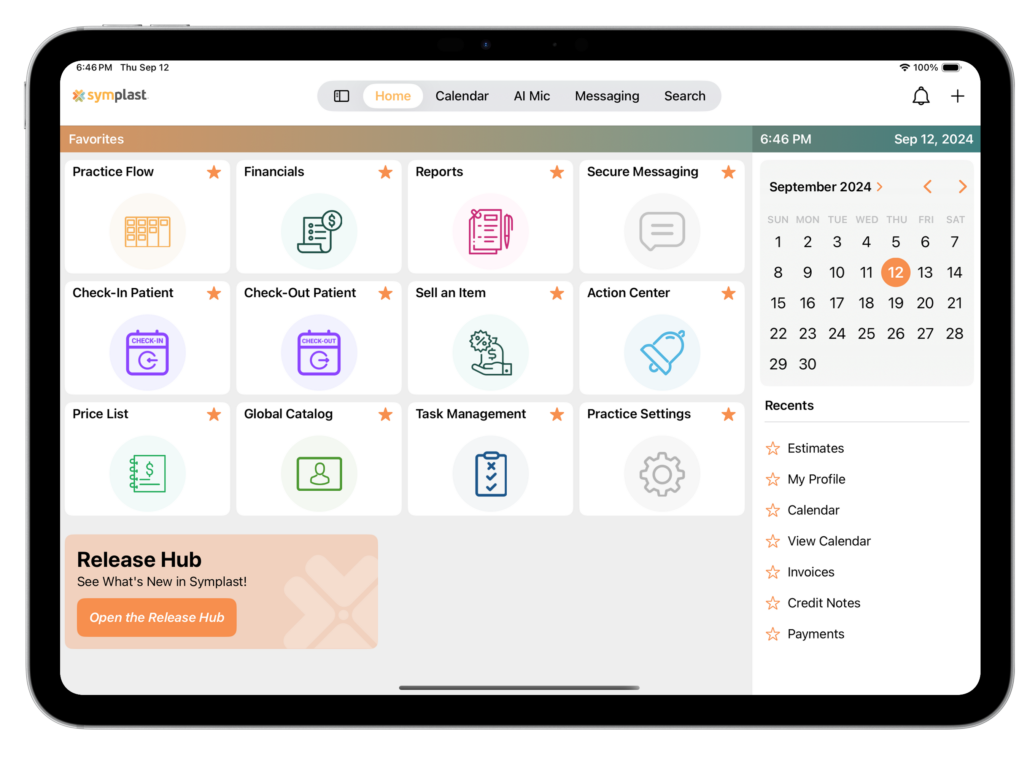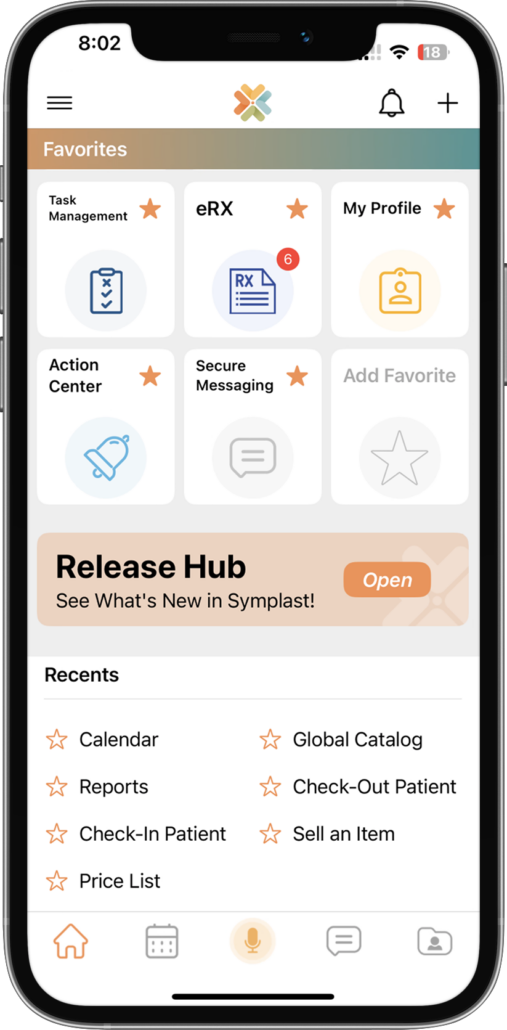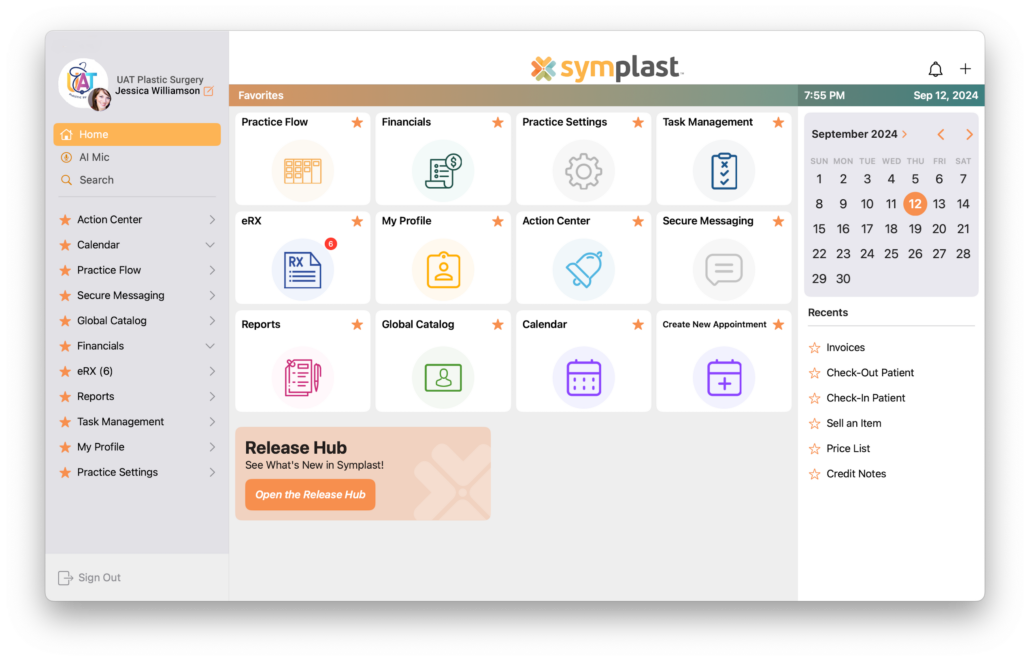Apple Update
September 2024: Homepage and Navigation Refresh
Introducing a Redesigned HomePage with Enhanced Navigation!
We’re thrilled to announce that with the next major Apple update—iPadOS 18 and MacOS Sequoia—there are some exciting enhancements coming to Symplast! Apple is updating its tab functions to improve navigation across apps, which means our navigation tabs will also need to adapt. Staying compliant with Apple’s latest standards ensures that our app continues to function seamlessly on your devices and meets Apple’s performance and security requirements.
In response to these changes, we’ve taken this opportunity to not only align with Apple’s updates but also introduce some fantastic enhancements to the Symplast app:
- Improved Navigation: We’ve refreshed our app’s home screens, making them even more visually appealing and intuitive.
- Favorites Feature: You’ll now be able to favorite up to 12 sections, giving you quicker access to your most frequently used areas in Symplast.
- New Calendar Integration: We’ve added a handy calendar right on your home screen (for both iPad and Mac) so you can easily jump to any date with just a tap.
These updates will roll out the week of September 16th, and be available after you update your devices to iOS 18 and/or MacOS Sequoia. By staying up to date, you’ll not only enjoy these new features but also ensure continued app compatibility and performance.
iPad
Access any date on the calendar right from the home screen! We’ve also added more space for favorites, and included a hot link to our release hub so you can see what’s new and what’s coming at anytime.
Looking for the old three-line “hamburger” menu and bottom of the screen navigation? It’s moving to the top of the screen to match Apple’s new interface design. The window icon on the left is your menu tab, and the “Search” button is where you can find your patient files.
We have more improvements in the works to make your Symplast experience even better – stay tuned!