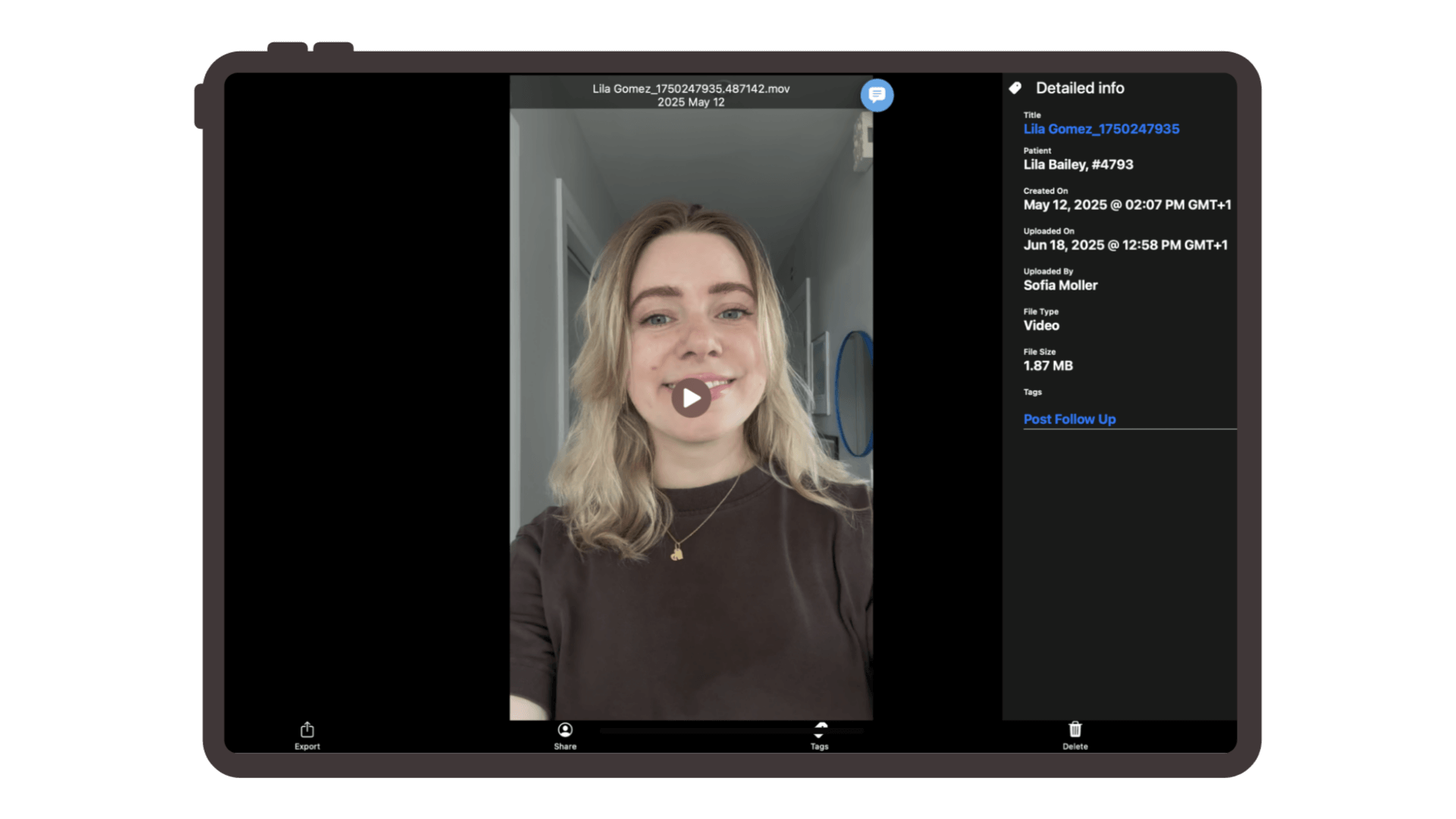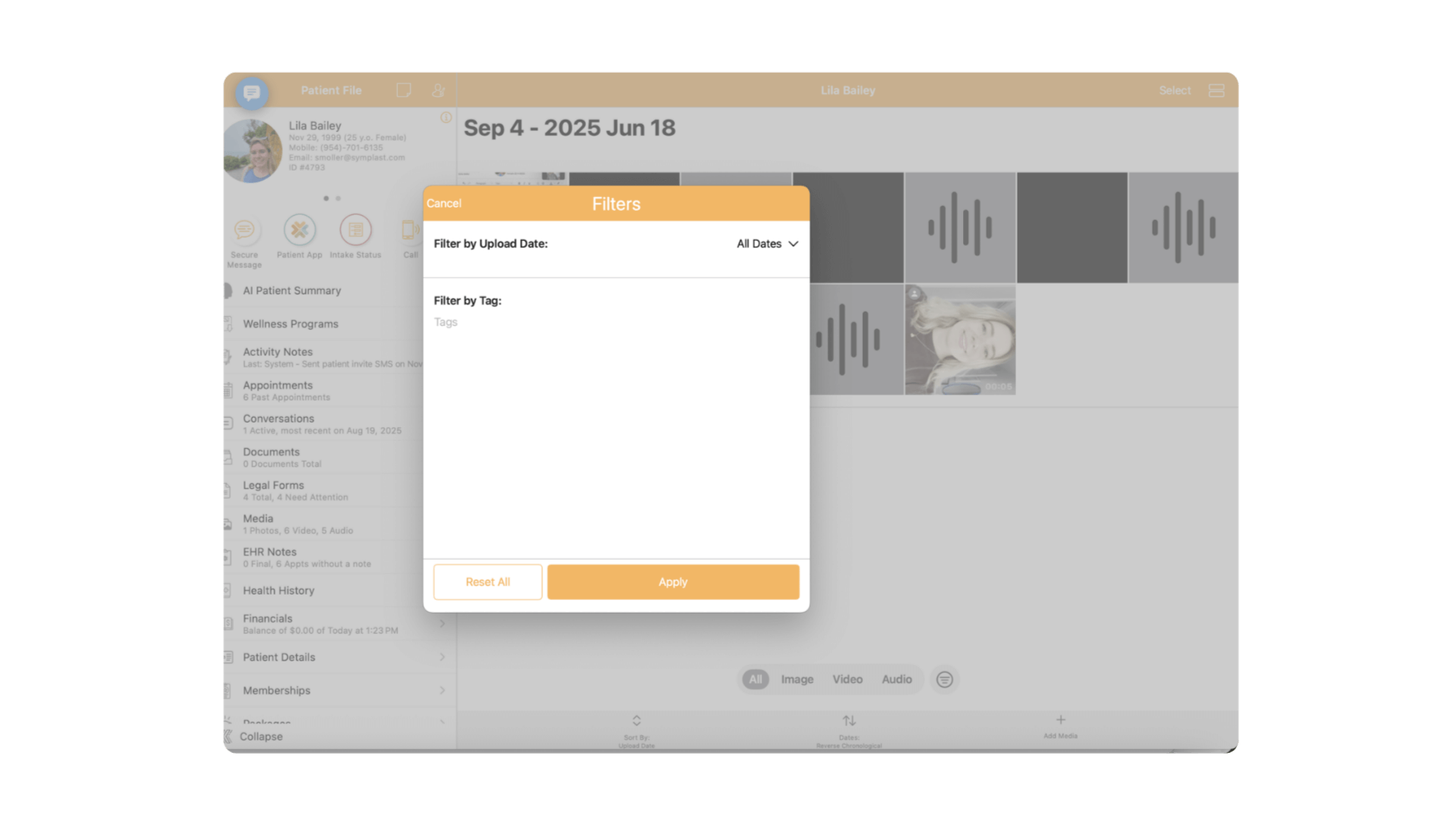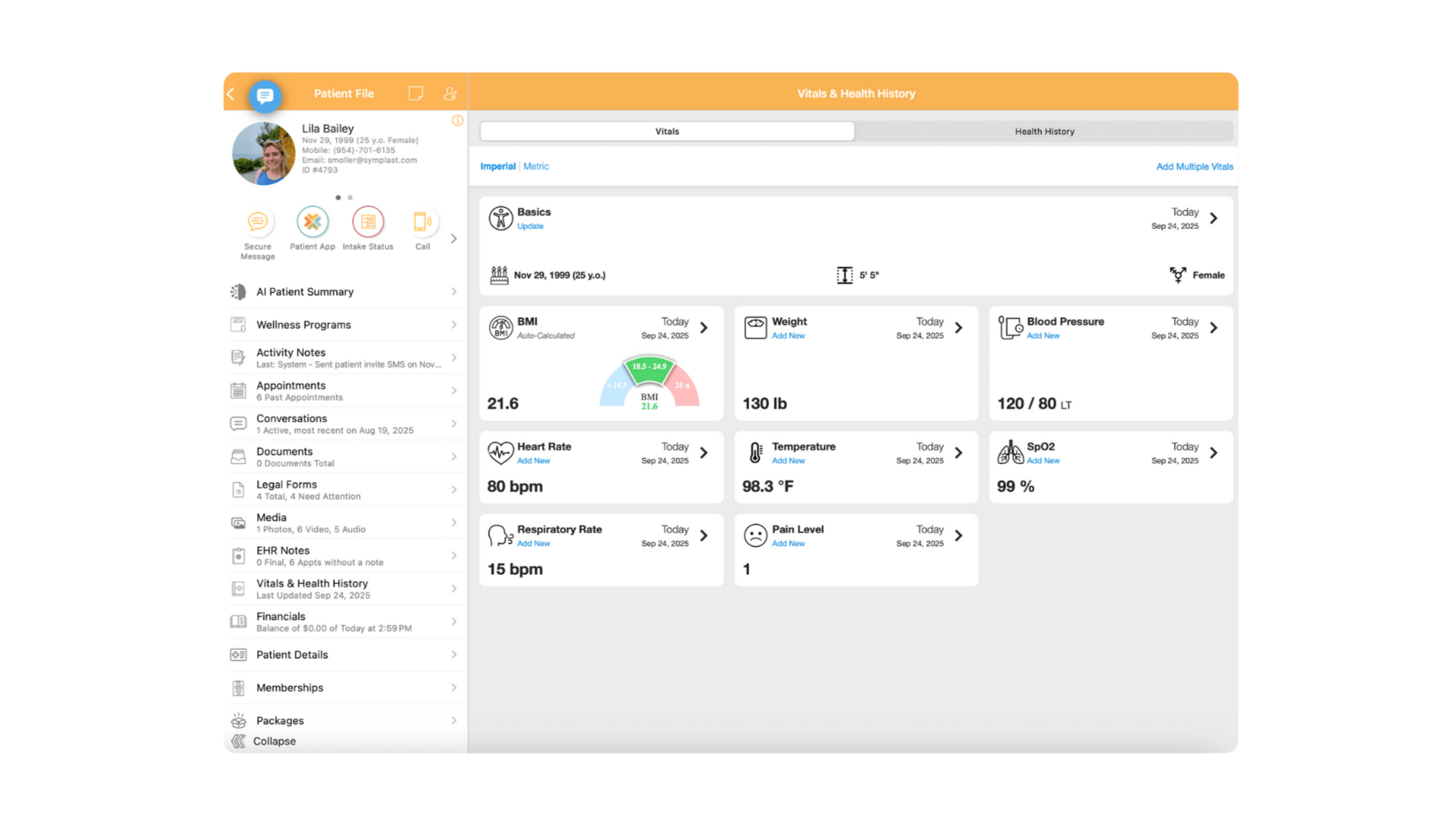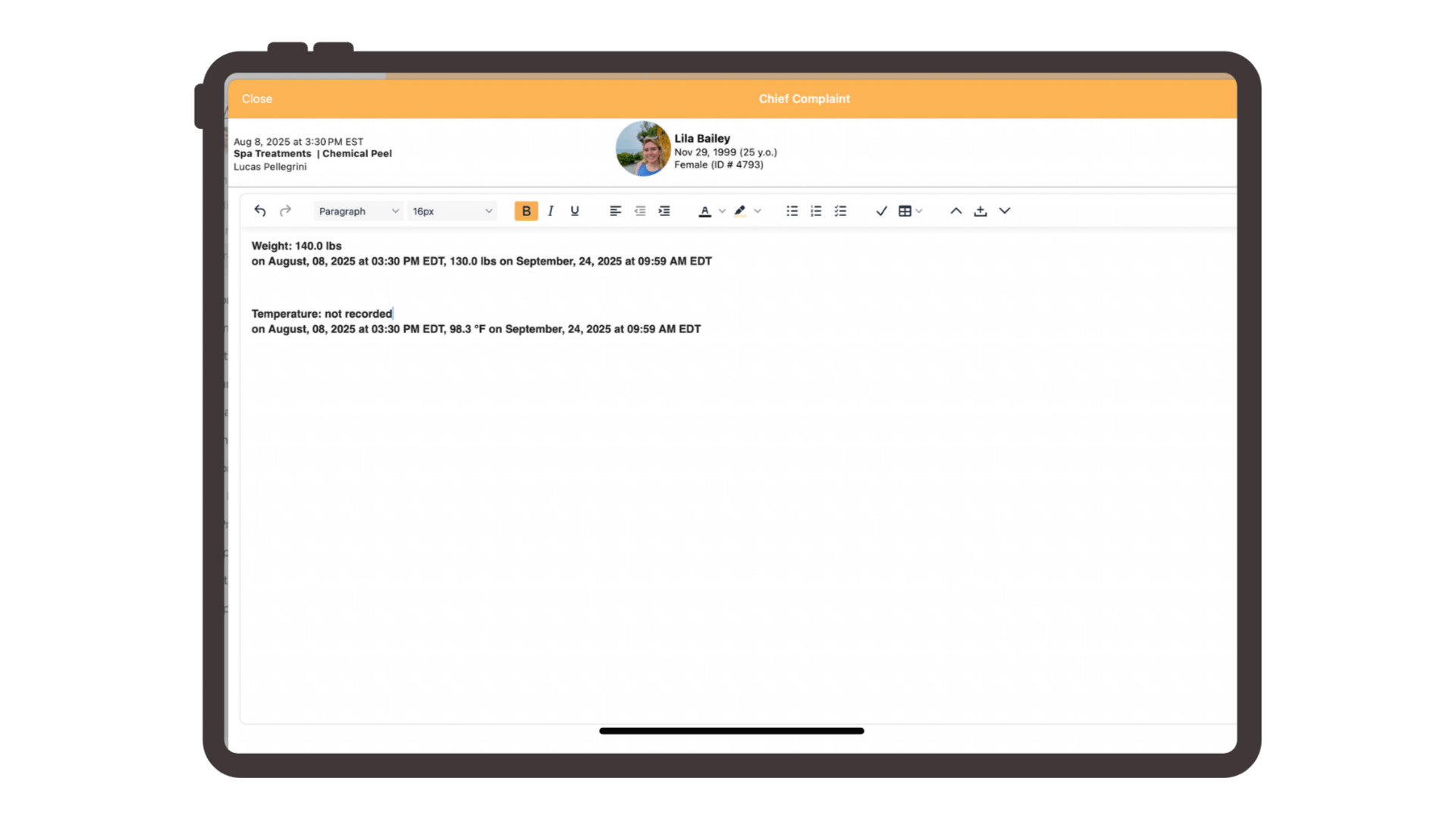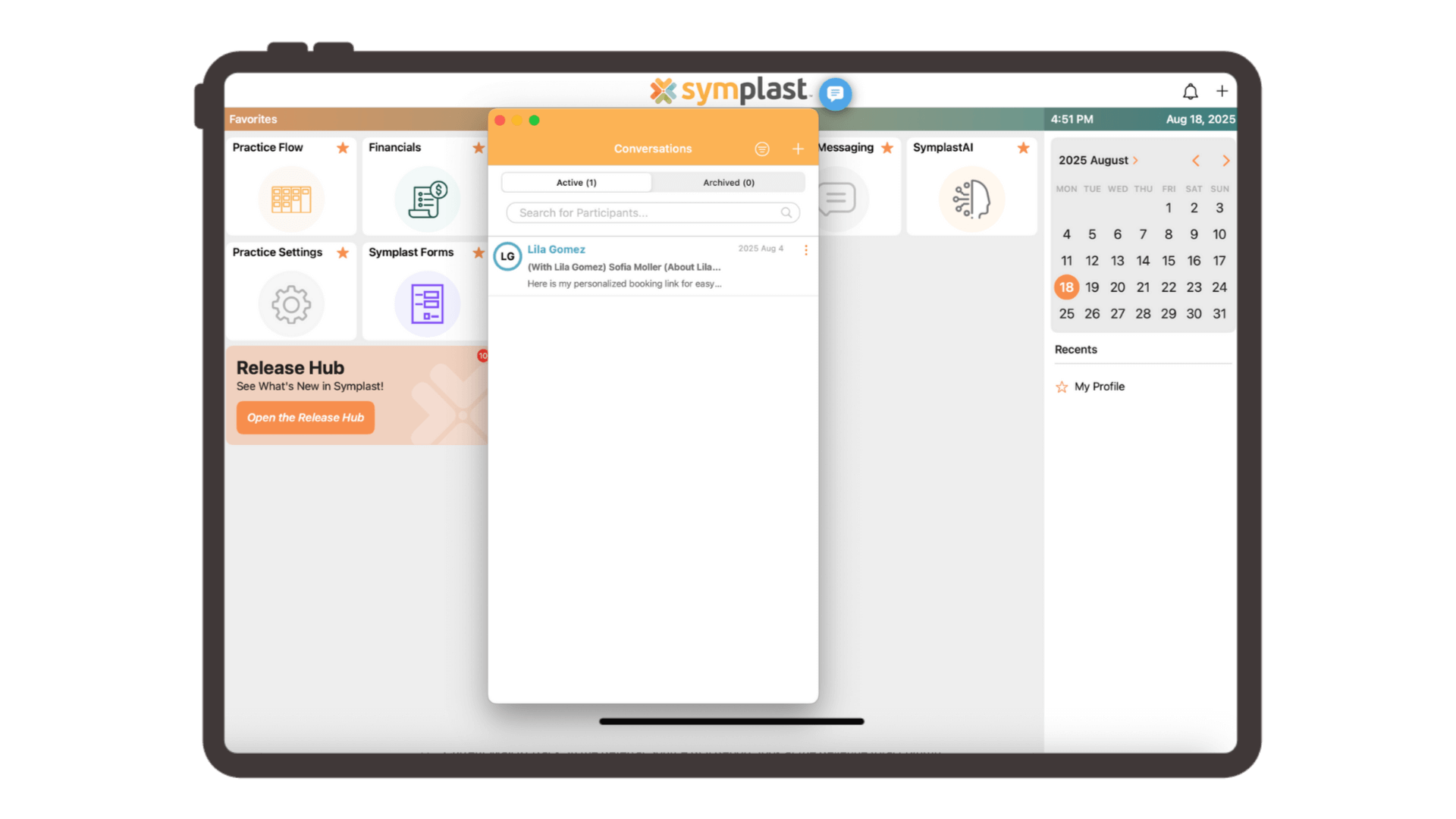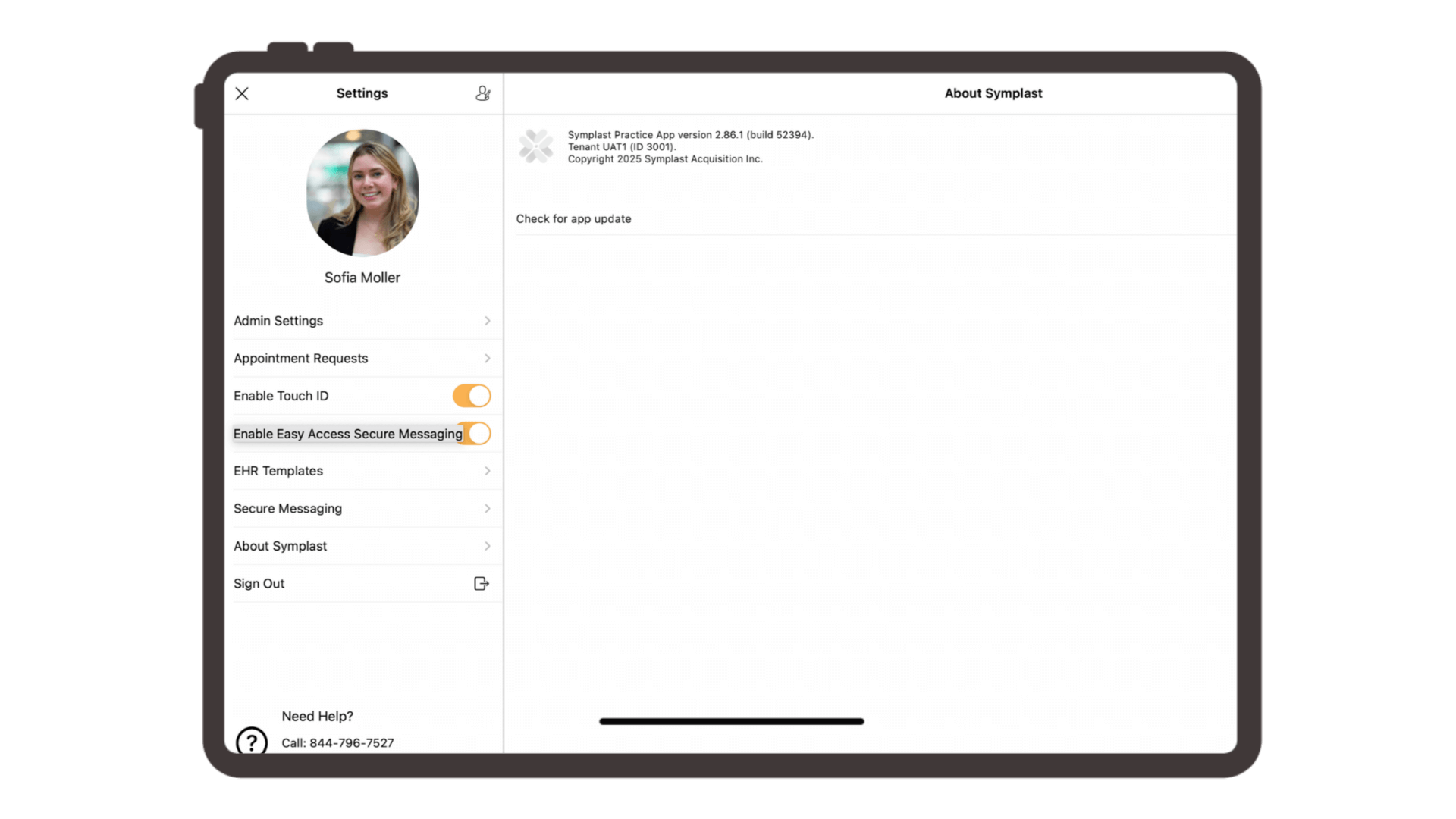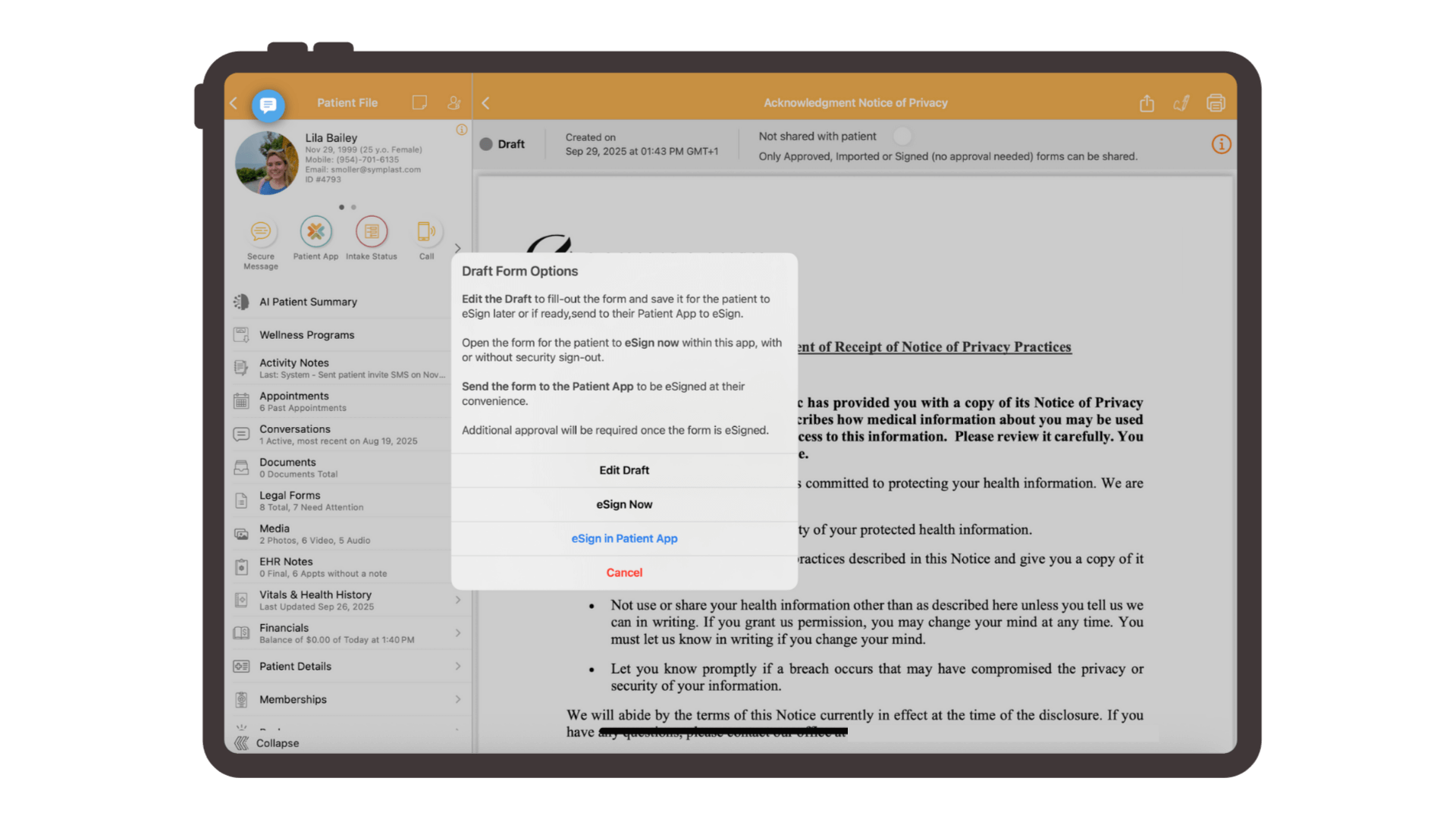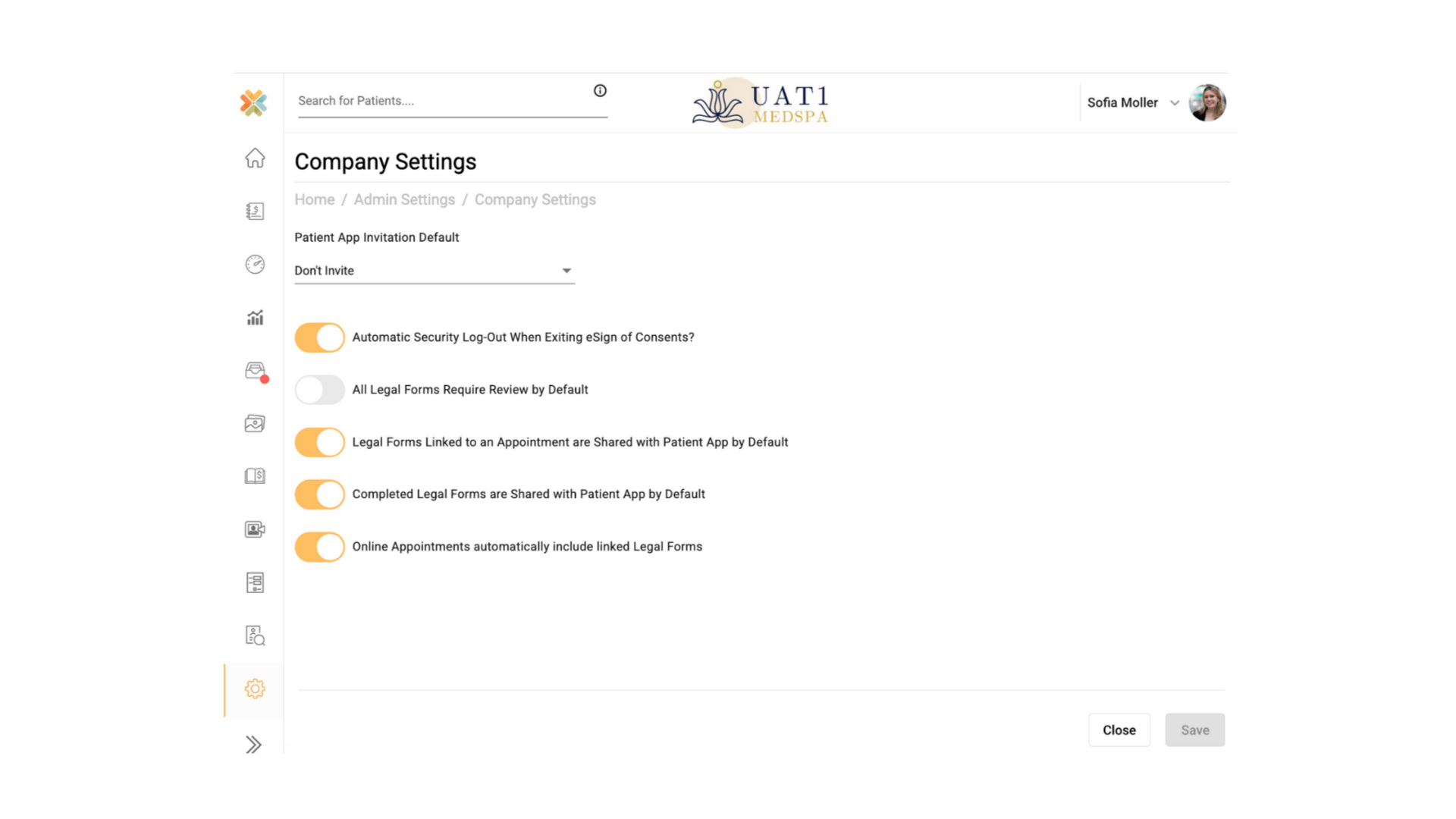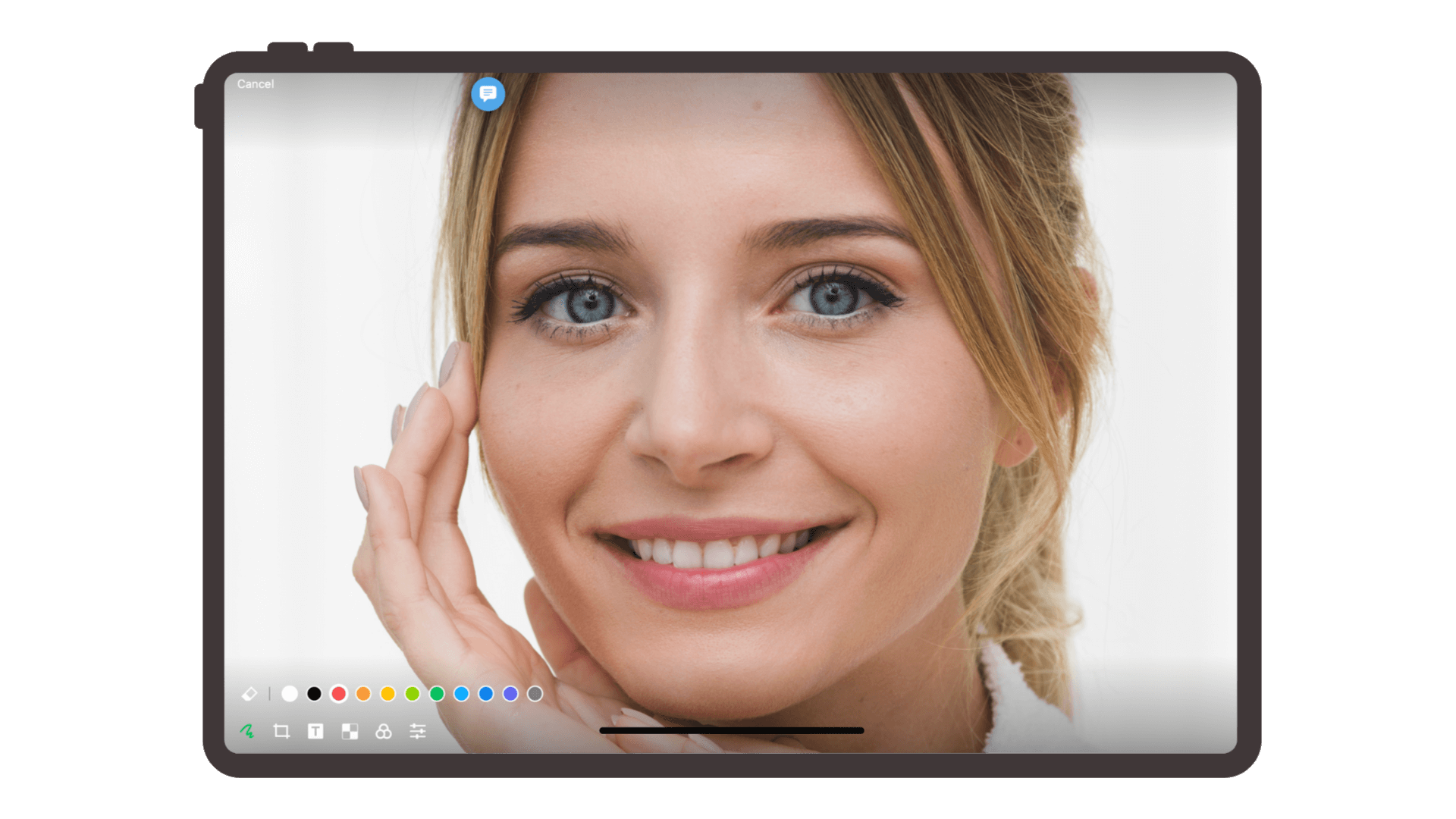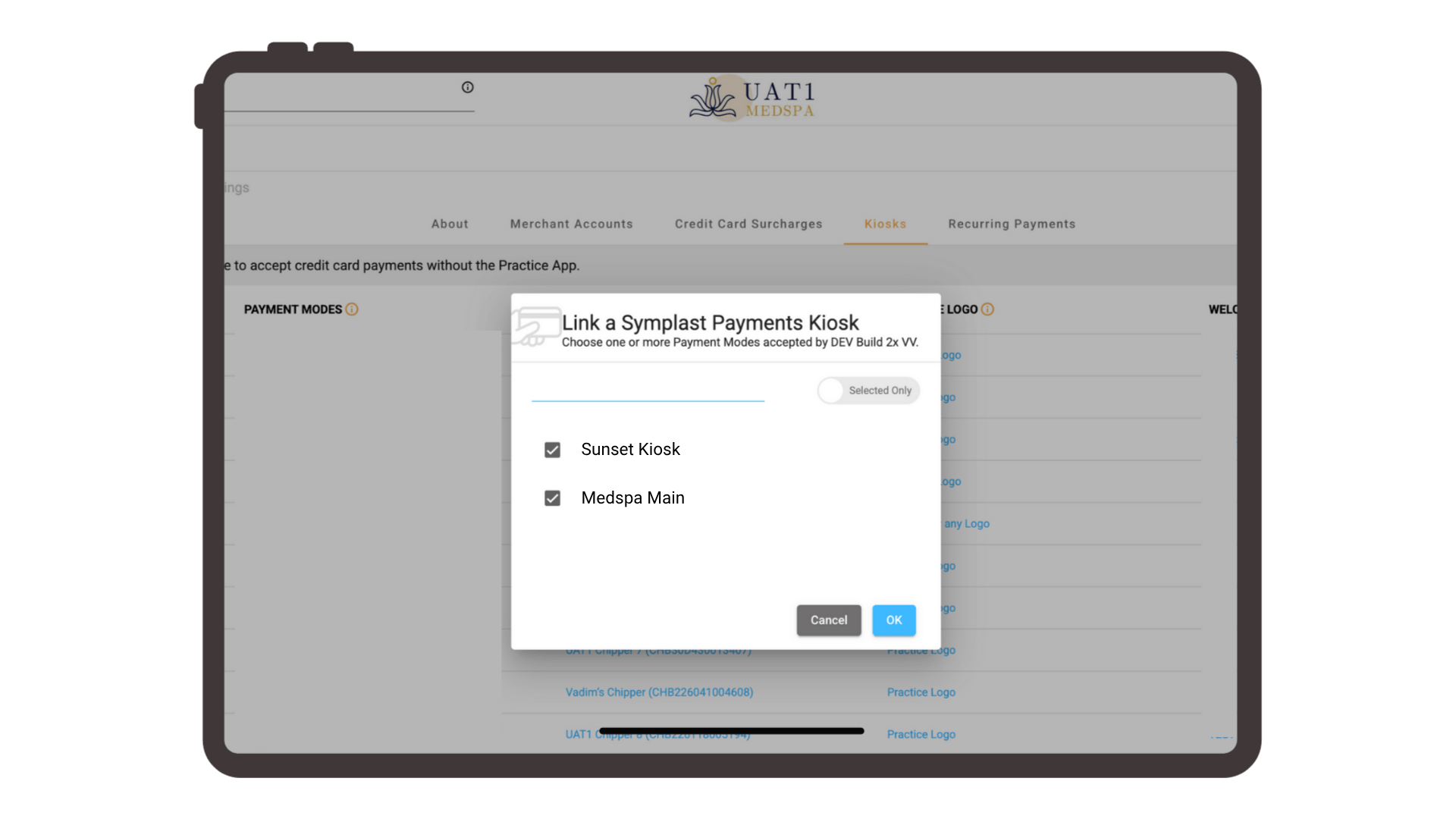Release Hub
October 2025 Release Updates
2.87.1 and more
Smarter Tools for Smoother Workflows
This month’s update is all about making your day easier—from faster messaging and smarter media management to better patient documentation and fixes for improved performance. Whether you’re capturing vitals or editing legal forms, these enhancements help you work faster, smarter, and with more flexibility.
Your tools just leveled up – check out what’s new and what’s next this month!
Why You’ll Love This Update
Symplast’s newest enhancements are all about clarity, customization, and control—making it easier than ever to run your day, your way.
-
- Smarter Media Organization
Sticky views and tagging make it easier to find, manage, and use patient media. - Track and Manage Patient Vitals
Vital signs are now easier to capture and review. Enter vitals during encounters, display them in the Health History section, and include them in printed EHR Notes for more complete documentation. - Secure Messaging Floating Window
Stay connected with fewer clicks. A floating chat window keeps Secure Messaging just a click away, making multitasking easier than ever. - Flexible Legal Form Workflows
Edit drafts, auto-attach consents, and streamline the signature process. - Enhanced Image Editing
New tools for markup, redaction, and formatting improve documentation quality. - Kiosk Payment Mode Control
Assign payment modes per kiosk for smoother transactions and better visibility.
- Smarter Media Organization
A Better Experience, Built for You
Each enhancement is designed to reduce friction, speed up routine tasks, and give every user—front desk, provider, or admin—the tools they need to perform at their best.
Want to see these updates in action? Check out the latest walkthrough or talk to your Customer Success rep for a quick demo. More enhancements are coming soon!
Features
Powerful New Tools for added Flexibility, Control, and Elevated Experiences.
Patient Media Improvements
Organize and view media your way.
Tag patient media, set your preferred view (List or Grid), and enjoy a cleaner overlay for faster, more intuitive media management.
- Set your preferred view (List/Grid) and keep it
- The default view shows all media for faster access
- Improved overlay screen for better visibility- and so you can see everything you need at a glance
- This will be available in 2.87.1
Track and Manage Patient Vitals
Real-time vitals, right where you need them
Enter and review vital signs during patient encounters, with a new interface that makes it easy to view and include vitals in documentation.
- Capture vitals like BP, HR, temp, respiration, SpO₂, weight, height
- Display vitals in EHR Notes or Health History section of the Patient’s file
- Include vitals in printed/viewed EHR Notes
- Improve clinical accuracy and documentation
- These features will be rolling out gradually – contact your CSM to opt in early.
Secure Messaging Floating Window
Message faster, multitask better
A floating chat window keeps Secure Messaging just a click away, so you can stay connected without losing focus.
- Quick access to messaging for fewer clicks and faster communication
- Improved multitasking during patient care
- Message anytime from anywhere in the app
- Configure individually by user in the Practice App Settings
- This feature will be rolling out gradually – contact your CSM to opt in early.
Multi-Touch Legal Form and Workflow Improvements
Edit, save, and send with confidence.
New options let you edit drafts, auto-attach consents, and streamline the signature process—giving you more control and flexibility. Our new multi-touch consent workflow puts control back in your hands.
- New and improved option menu for editing drafts and e-signing legal forms.
- Automatically attach consents based on appointment services and configure default legal form workflow settings to save time and clicks and reduce the possibility for error.
- Inline viewing and faster access from appointments to help you save precious time.
- These features will be rolling out gradually – contact your CSM to opt in early.
Image Editor Improvements
Edit smarter, document better.
New tools for resizing, markup, redaction, and formatting give you more control over patient media and documentation.
- Edit images like a pro with numerous new editing tools for formatting patient images.
- Lock/unlock aspect ratios for precise resizing
- Whether you’re adjusting lighting, adding annotations or filters, or redacting sensitive info, these tools make it fast and easy.
- These features will be rolling out gradually – contact your CSM to opt in early.
Kiosk Improvements
Better control over payment workflows.
Assign payment modes per kiosk and view them at a glance—making financial workflows more transparent and customizable.
- It’s a small change with a big impact on your payment workflows.
- Helps streamline front-desk operations and financial processes
- These improvements will be available in 2.87.1.
Stay Ahead with Symplast!
We’re committed to continuous innovation that supports your success. Keep an eye out for new releases, educational webinars, and feature spotlights in the weeks ahead!