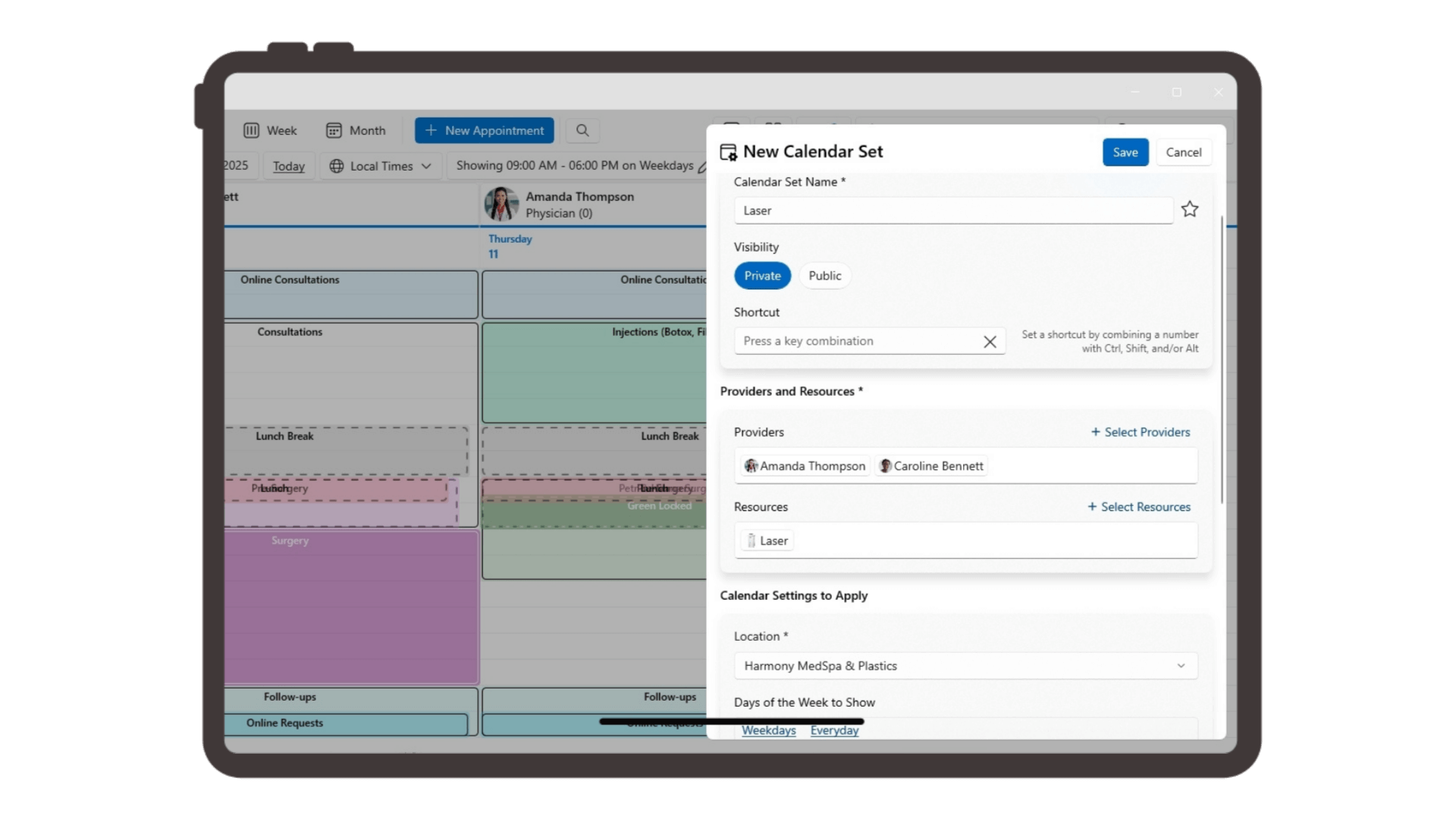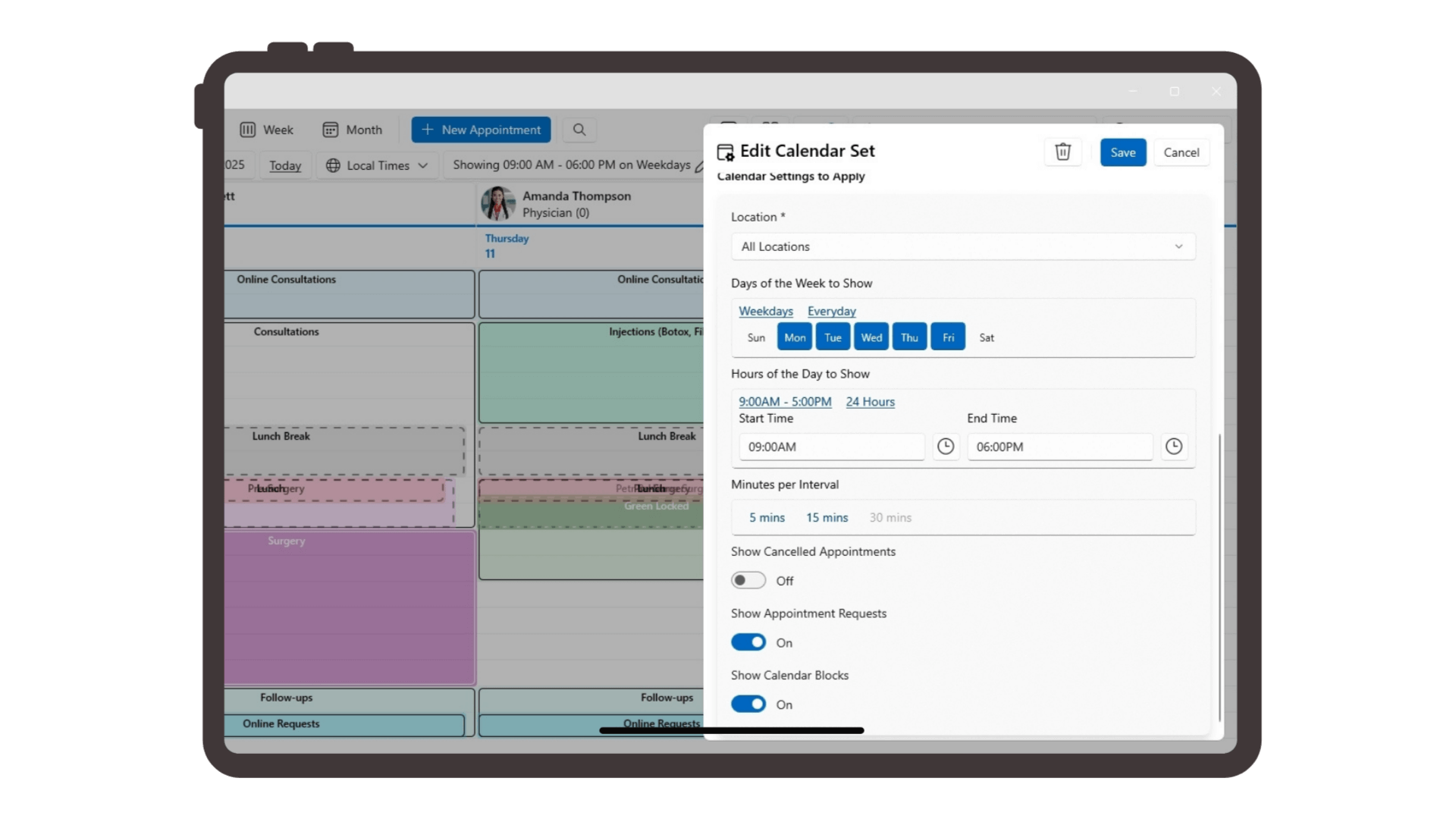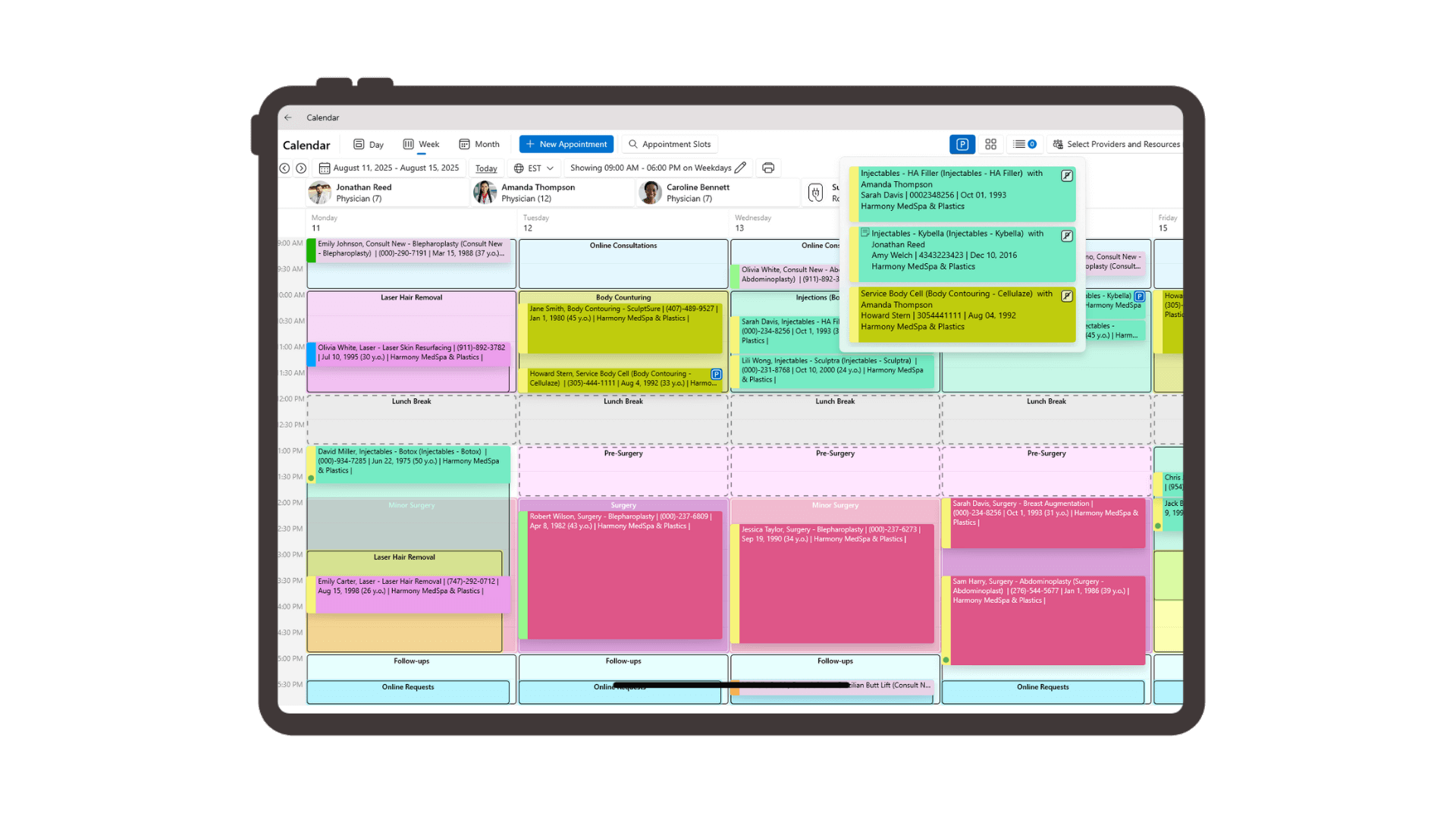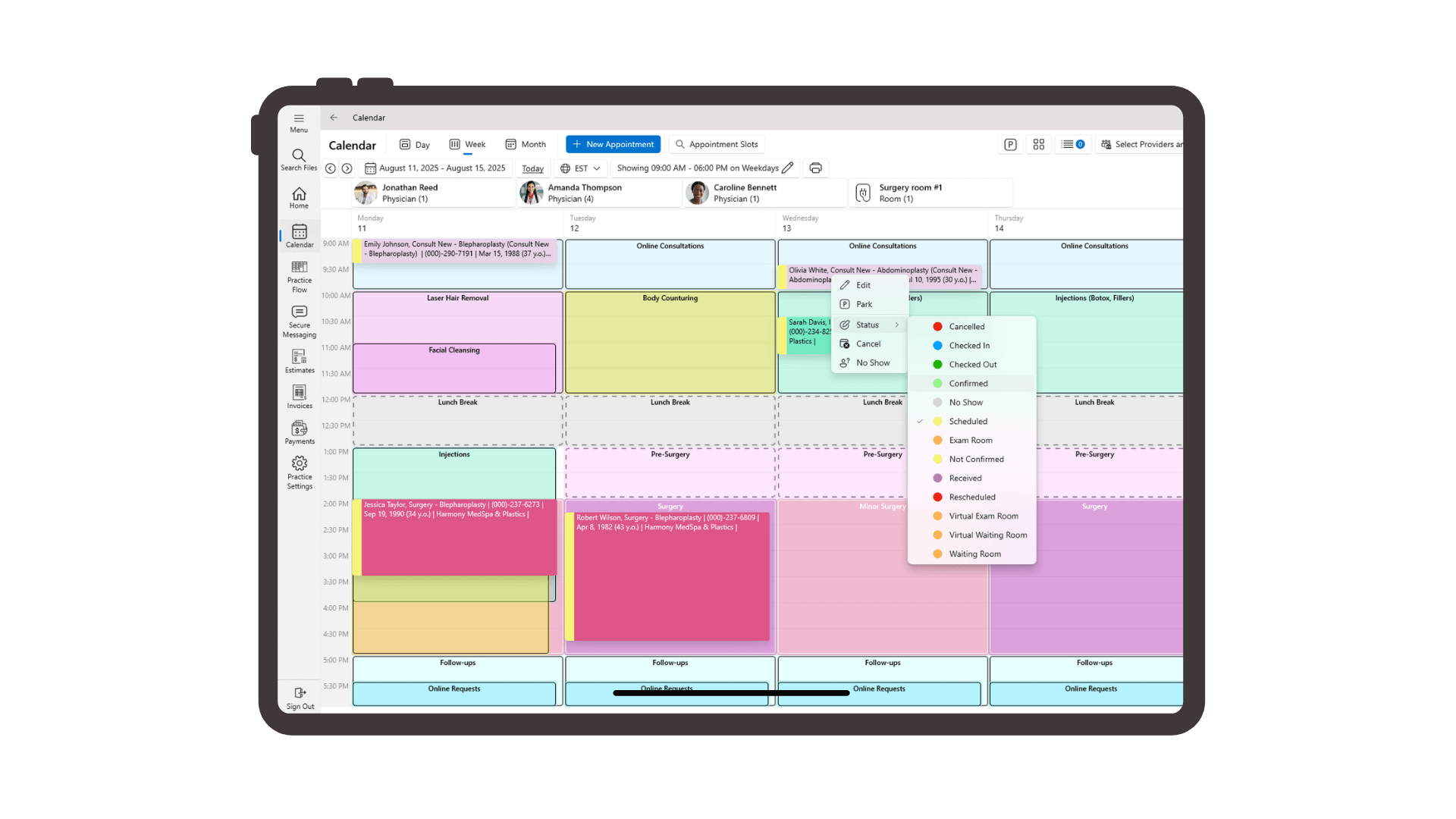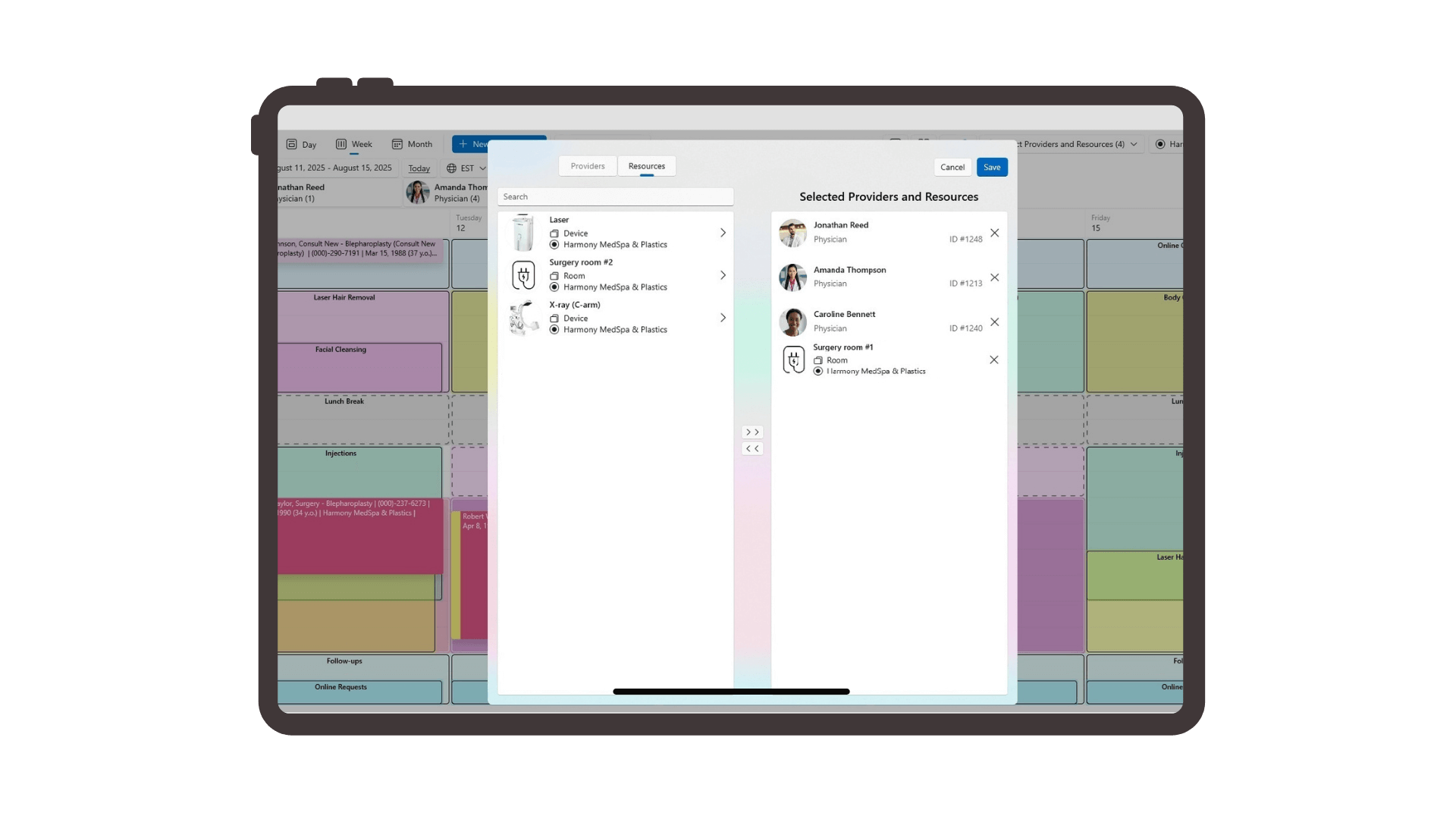Release Hub
Windows 2025 Release Updates
Smarter Scheduling. Customized Control. Better Experiences.
This month’s Windows update introduces Calendar Sets—a powerful way to personalize your calendar views and streamline scheduling. Plus, if you’ve missed last month’s release hub, we’ve summarized the exciting new Calendar enhancements available in Windows Release Version 3.9.0.
With enhancements across Symplast’s Windows and Android platforms, your practice gains more visibility, more trust, and more time back in your day.
Why You’ll Love This Update
Symplast’s latest enhancements put powerful tools directly in the hands of both staff and patients—helping your practice run smoother, engage smarter, and convert positive experiences into long-term loyalty.
- Custom Calendar Views, Just for You
Save and switch between personalized calendar filters to simplify your day. - Faster Navigation with Hotkeys
Use keyboard shortcuts to jump between calendar sets instantly. - Flexible Scheduling Tools
Park appointments and track changes with full transparency. - Smarter Resource Management
Assign rooms and devices directly to appointments.
A Better Experience, Built for You
Whether you’re focused on expanding your digital front door, improving compliance, or saving time for your team, Release 3.9.1 brings tangible improvements that elevate both operations and care.
We’re committed to delivering value with every update—simplifying the path between you and your patients.
Features
Powerful New Tools to Engage, Simplify, and Streamline Your Practice
Introducing Customized Calendar Views
Tailor your calendar to your workflow.
Calendar Sets let you create, save, and switch between custom calendar views—making scheduling faster and more intuitive.
- Save personalized calendar filters for different roles or locations
- Use hotkeys to switch views instantly
- Share public sets with team members (admin-controlled)
- Cleaner calendar view with fewer clicks and easier management.
- This feature will be available in Release Version 3.9.1.
And, if you missed it: Park/Unpark Appointments
For easier, more flexible scheduling.
Temporarily remove appointments from the calendar without deleting them—perfect for rescheduling or holding space.
- Keep your calendar organized and adaptable
- Easily rearrange and reschedule appointments
- Prevent accidental deletions as you organize your schedule
- This feature rolled out in Release 3.9.0.
Appointment Context Menu + Change Tracking
Faster calendar actions and clearer communication.
A redesigned context menu makes appointment management more intuitive, while new tracking logs show who requested changes and why.
- Streamline appointment updates
- Enhance documentation for patient interactions
- Improve transparency and maintain historical records for any appointment changes.
- This feature rolled out in Version 3.9.0.
Resource Management
Assign and track equipment with ease.
Take control of your practice’s equipment and devices by assigning them directly to appointments. Whether it’s a laser machine, camera, or treatment room, you’ll know exactly what’s booked and when.
- Avoid scheduling conflicts and double-booking
- Improve accountability and resource utilization
- Customize resource types to fit your practice’s needs
- This feature rolled out in Version 3.9.0.
Stay Ahead with Symplast!
We’re committed to continuous innovation that supports your success. Keep an eye out for new releases, educational webinars, and feature spotlights in the weeks ahead!