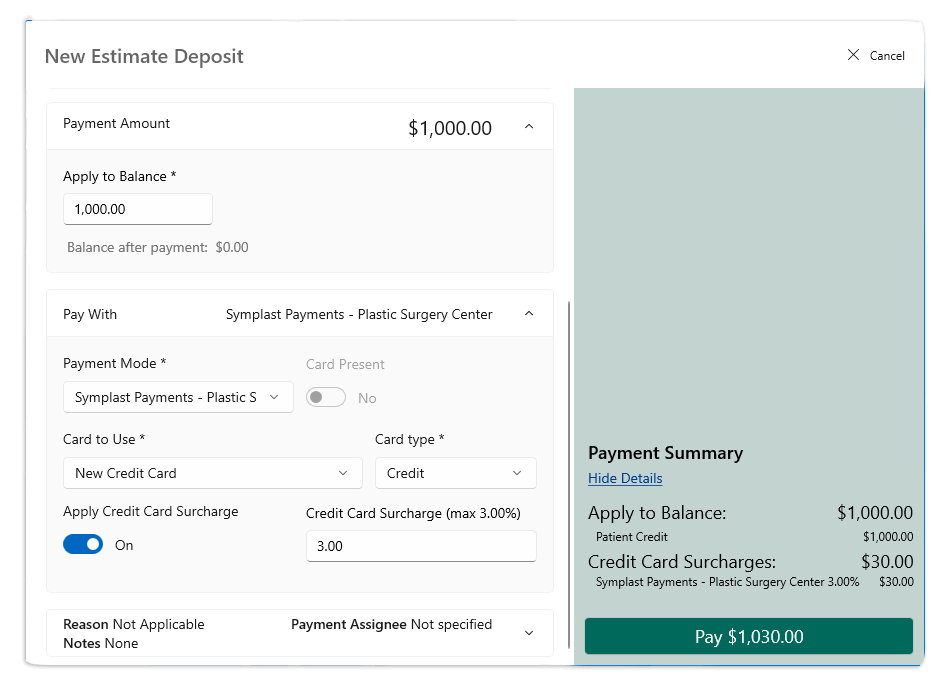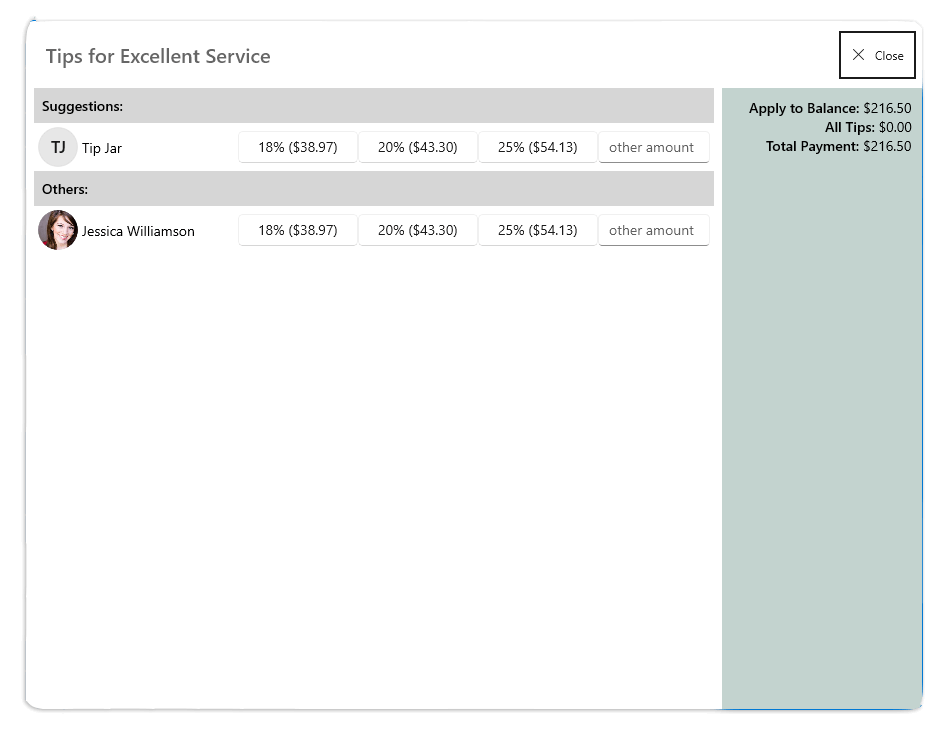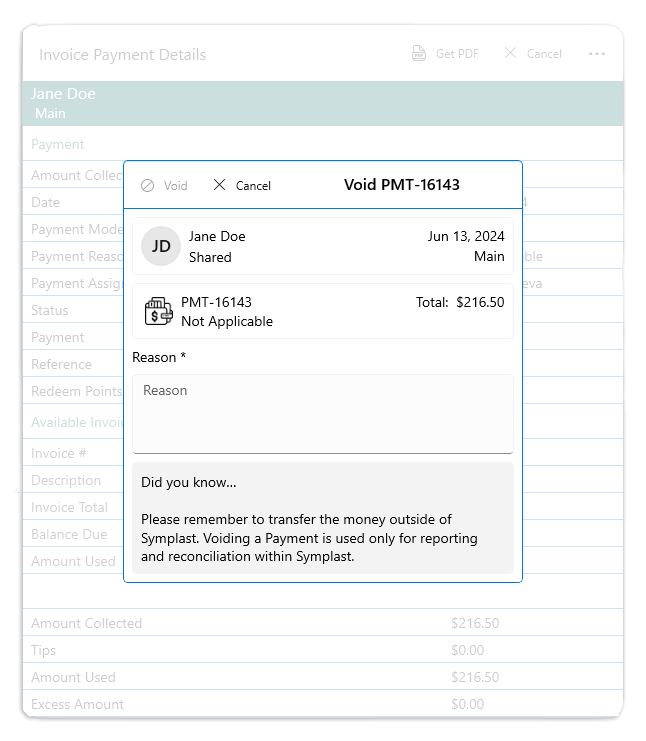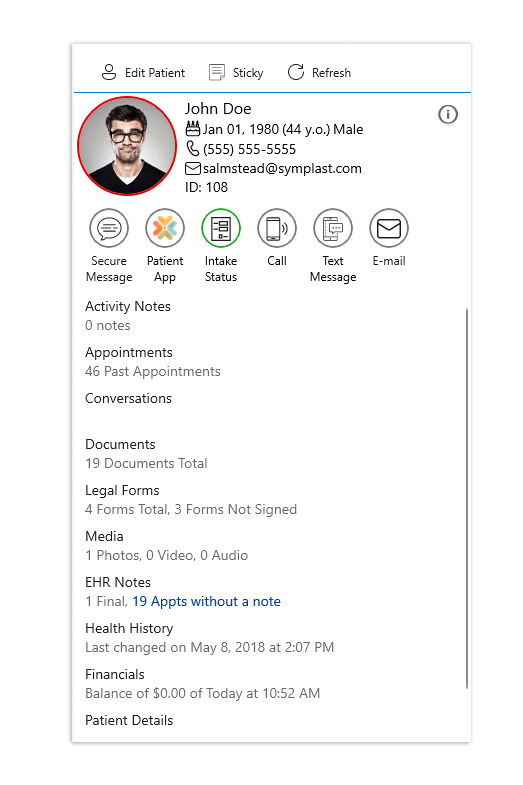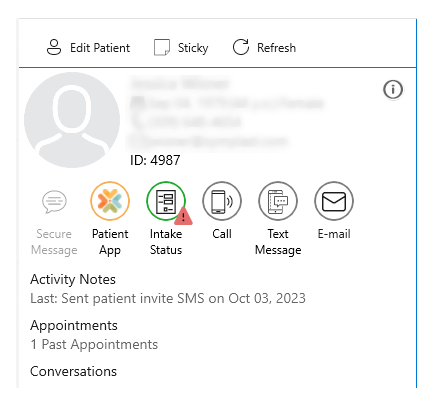Windows Update
v 3.4 Release Overview
Fresh enhancements to maximize your workflows! Our latest Windows Practice App release features several improvements to payment processing and the patient file. These upgrades align the Windows app with our Apple platforms to provide experience continuity, no matter where you log in to Symplast.
- Add and configure Surcharges (requires Symplast Payments)
- Add Tips during the payment process
- Void transactions
- Visual indicator added for deactivated patient accounts
- Review and resolve intake form errors
- … plus Backend Security Enhancement and Bug Fixes
Surcharging*
Symplast Payments users can now apply surcharge fees from the Windows Practice App. Protect your bottom line by passing along processing costs to your patient when they opt to pay by credit card.
*Requires Symplast Payments. Contact support or your Client Success Manager to get started!
Tipping
Easily add tips to invoices during the payment collection process. Our new tipping feature includes the ability to set predefined percentages, define tip recipients, and a convenient report to make payroll processing a breeze.
Void Payments & Credit Notes
Administrators now have the ability to void payments made from the Windows Practice App, providing oversight and accuracy to your financial workflows.
DeActivated Patient Indicator
Quickly identify deactivated patients while searching with a new visual indicator on their avatar. The red ring around the patient avatar prevents scheduling and financial errors.
Intake Request Improvements
Windows users can now view completed intake form errors from the patient file, streamlining the workflow to resolve errors during mapping.