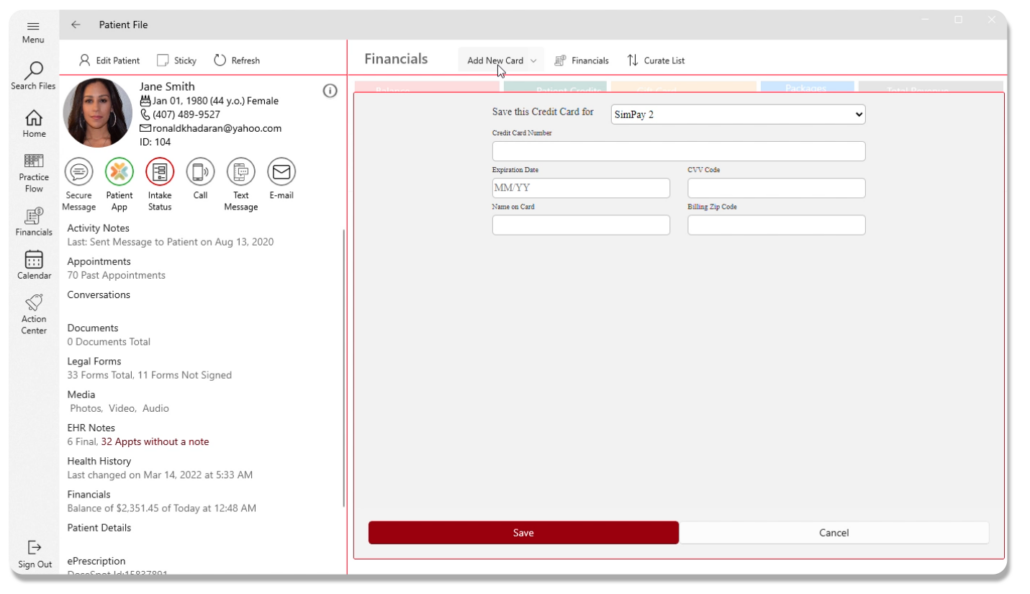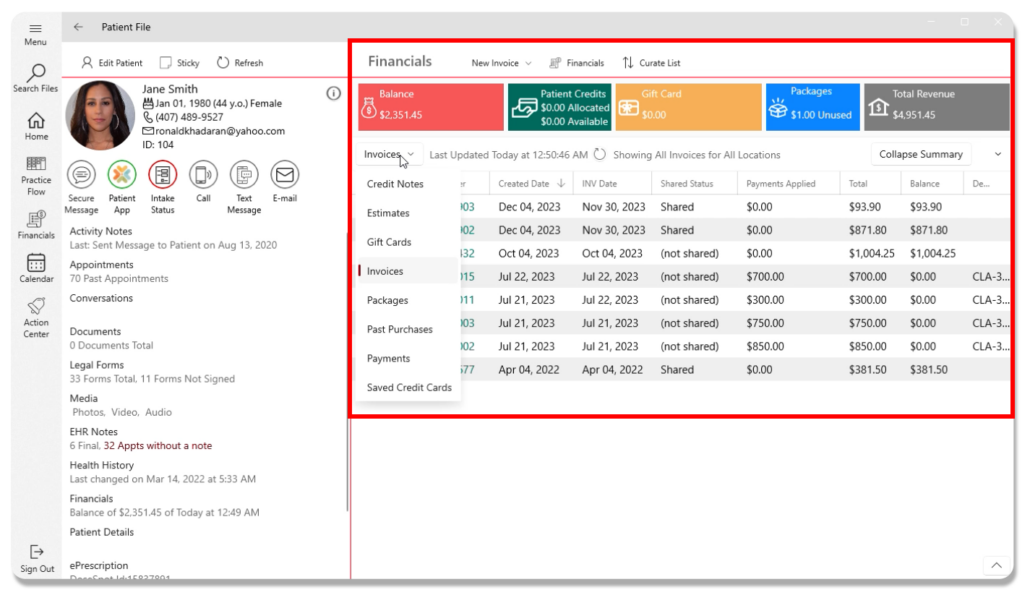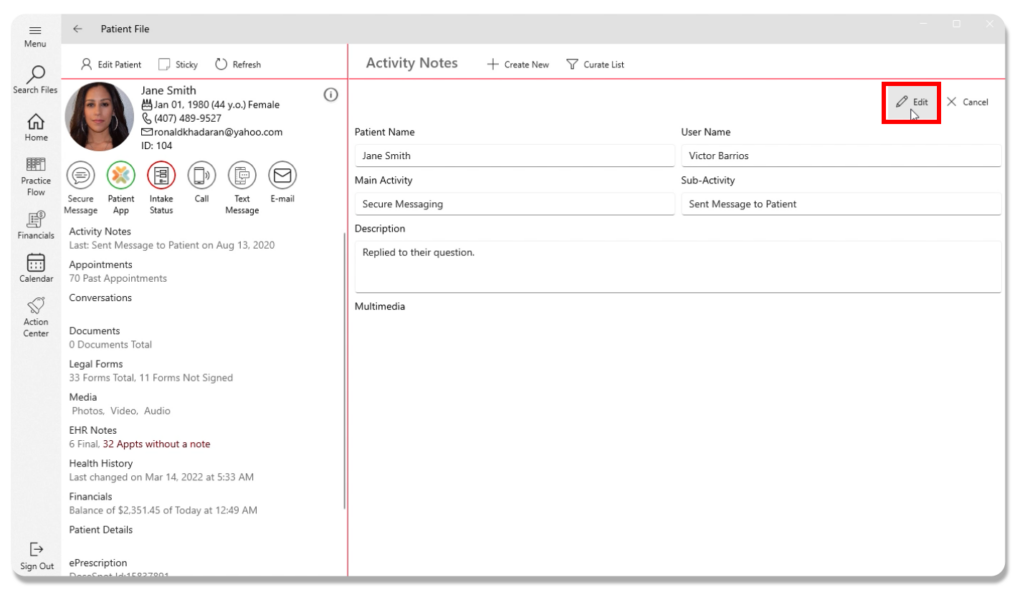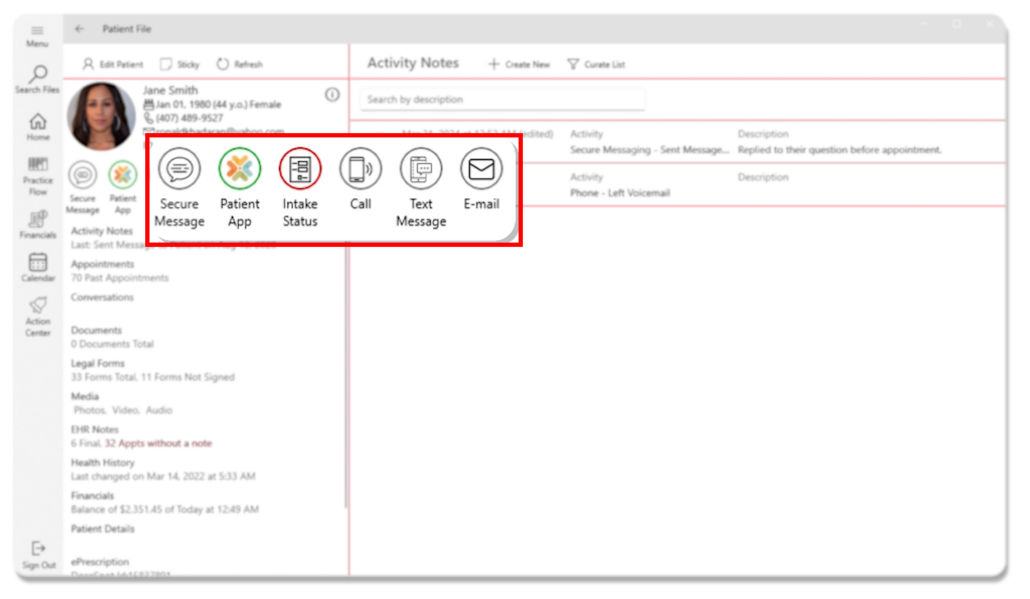Windows v3.3.6
April 2024 Release Overview
The latest Symplast Windows App update is here! This release features the addition of Symplast Payments workflows to match the current MacOS experience, and several improvements throughout the patient file modules. Here are the key feature updates you’ll find in the latest release of the Windows Practice App.
- Symplast Payments Now Available!
- Patient File Financials Grid View Improvement
- Activity Notes Enhancements
- Patient File Communications Bar Added
- … plus Backend Security Enhancement and Bug Fixes
Now Available! Symplast Payments
Windows users can now create and process Symplast Payments transactions!* Save card information to file, send payment requests, and complete card-not-present transactions.
Symplast Payments must be activated to leverage these features, contact support@symplast.com or your Success Manager to get started.
Want to learn more about what Symplast Payments integration can do for your practice? Visit https://symplast.com/symplast-payments/ to see all of the amazing features available!
*Card present transactions with connected chipper are currently limited to iOS devices. Chipper-enabled processing will be available for Windows and MacOS in a future update soon!
Patient File: Financials Grid View
Enjoy the beauty of an organized financials section. Patient file financials now allow for the same grid view with sorting and filtering capabilities currently available in our Apple apps.
Activity Notes
We’ve added the ability to edit activity notes in the patient file. Easily make changes and update activity notes, and Symplast will track your changes so your team is always synchronized.
Patient File: Communications Bar
The new Communication bar adds a world of smart functionality to streamline your workflows. See App and Intake Status with colored indicators and take action directly from the patient file to communicate with your patient effortlessly.